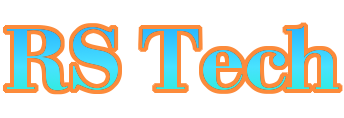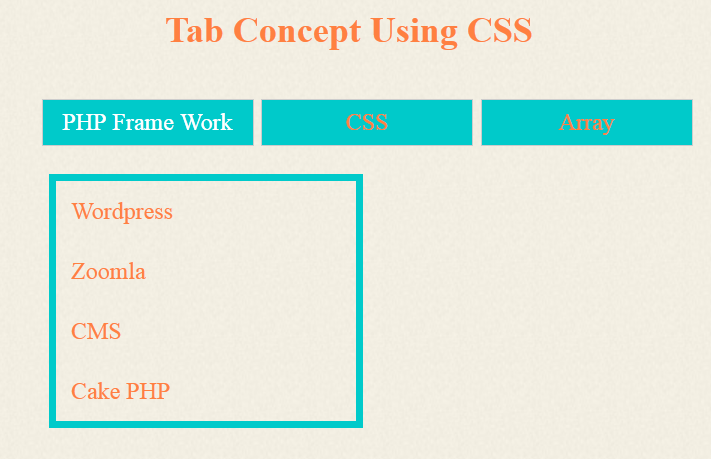Hovering Data with Jquery & JS
JS
JS
<script src="http://ajax.googleapis.com/ajax/libs/jquery/1.11.1/jquery.min.js">
<script>
$(document).ready(function(){
$(".div1").hover(function(){
$(".div11").show();
$(".div21").hide();
$(".div31").hide();
$(".div41").hide();
$(".div51").hide();
});
});
$(document).ready(function(){
$(".div2").hover(function(){
$(".div21").show();
$(".div11").hide();
$(".div31").hide();
$(".div41").hide();
$(".div51").hide();
});
});
$(document).ready(function(){
$(".div3").hover(function(){
$(".div31").show();
$(".div21").hide();
$(".div41").hide();
$(".div11").hide();
$(".div51").hide();
});
});
</script>
CSS
<style> .main { margin:0 auto; padding:5px 5px; width:980px; height:40px; border:0px solid #000; } .div11,.div21,.div31 { display:none; } .div1 { width:150px; height:30px; border:1px solid #000; float:left; margin-left:10px; background:#060; color:#FFF; text-align:center; } .div1:hover { background:#999; color:#060; text-align:center; font-size:18px; } .div2 { width:150px; height:30px; border:1px solid #000; float:left; margin-left:10px; background:#060; color:#FFF; text-align:center; } .div2:hover { background:#999; color:#060; text-align:center; font-size:18px; } .div3 { width:150px; height:30px; border:1px solid #000; float:left; margin-left:10px; background:#060; color:#FFF; text-align:center; } .div3:hover { background:#999; color:#060; text-align:center; font-size:18px;} .div5:hover { background:#999; color:#060; text-align:center; font-size:18px; } .div11 { margin-top:30px; width:150px; height:100px; border:0px solid #000; float:left; } .div21 { margin-top:30px; width:150px; height:100px; border:0px solid #000; float:left; } .div31 { margin-top:50px; width:150px; height:100px; border:0px solid #000; float:left; } </style>Coding
<div class="main"> <div class="div1" >Rose <div class="div11"> <img src="rose.jpg" width="100%" height="100"/> </div> </div> <div class="div2" >Lotus <div class="div21"> <img src="lo.jpg" width="100%" height="100"/> </div> </div> <div class="div3" >Lilly <div class="div31"> <img src="lii.jpg" width="100%" height="100"/> </div> </div> </div>