Source Code:
<!DOCTYPE html PUBLIC "-//W3C//DTD XHTML 1.0 Transitional//EN" "http://www.w3.org/TR/xhtml1/DTD/xhtml1-transitional.dtd"> <html xmlns="http://www.w3.org/1999/xhtml"> <head> <meta http-equiv="Content-Type" content="text/html; charset=utf-8" /> <title>Calender</title> <script src="js/jquery.min.js" type="text/javascript"></script> <script type="text/javascript" src="calendar_db.js"></script> <link rel="stylesheet" href="calendar.css" type="text/css" /> <style> .ratediv2 { width:300px; height:35px; padding:20px; border-radius:3px; background-color:#f7f7f7; margin:10px auto; -webkit-border-radius: 6px; -moz-border-radius: 6px; border-radius: 6px; border:1px solid #CCC; margin-top:100px; } </style> </head> <body> <form action="" method="post" name="form"> <div class="ratediv2" > <tr> <td align="center"> Date</td> <td align="center"> <input type="text" name="dateone" class="tcal" id="date" value=""/> <script language="Javascript"> new tcal({'formname':'form', 'controlname':'dateone'});</script> </td> </tr> </div> </form> </body> </html>
Download
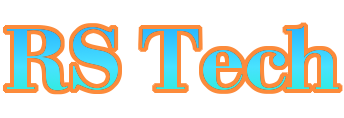

No comments:
Post a Comment