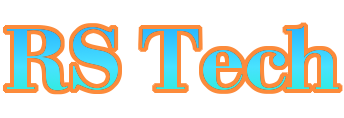JS
<script type="text/javascript">
function DisplayTime(){
if (!document.all && !document.getElementById)
return
timeElement=document.getElementById? document
.getElementById("curTime"): document.all.tick2
var CurrentDate=new Date()
var hours=CurrentDate.getHours()
var minutes=CurrentDate.getMinutes()
var seconds=CurrentDate.getSeconds()
var DayNight="PM"
if (hours<12) DayNight="AM";
if (hours>12) hours=hours-12;
if (hours==0) hours=12;
if (minutes<=9) minutes="0"+minutes;
if (seconds<=9) seconds="0"+seconds;
var currentTime=hours+":"+minutes+":"+seconds+" "+DayNight;
timeElement.innerHTML="<font style='font-family:verdana,
arial,tahoma;font-size:12px;color:#E25984; font-weight:bold;'>
"+currentTime+"</b>"
setTimeout("DisplayTime()",1000)
}
window.onload=DisplayTime
</script>
CSS
<style type="text/css">
.datewidget
{
font-size: 11px;
color: #999;
padding: 5px 10px;
width:100px;
border:1px solid #CCC;
}
</style>
Source Code
<div class="datewidget">
<p ><span id=curTime></span></p>
</div>